Hacktober CTF 2020 Beginner Writeup
I'm a beginner, and this is my 6th CTF. I post what I do, and I think this will help someone.
Ask questions from me, teach me something that I posted wrong, or any other ways you solved these challenges in the comment section.
Start
Rules 1
Challenge
Copy and paste flag as it says
Flag : flag{pl4y_by_th3_ru13s}
DEADFACE 1
Challenge
Solution
Flag: flag{7}
After these challenges have been done "Let's Begin!" challenges appear.
Let's Begin!
Challenge
Copy and paste flag as it says
Flag : flag{lets_get_started}
DEADFACE 2
Challenge
Solution

Flag : flag{mort1cia}
Programming
Message in an Array
Challenge
using System;
using System.Collections.Generic;
using System.Linq;
using System.Text;
using System.Threading.Tasks;
namespace GhostTown
{
class Program
{
static void Main(string[] args)
{
string[] str = new string[4] {"DEADFACE","Nothing", "Stop", "Will"};
Console.WriteLine("{1} {3} {2} {0}", str);
}
}
}
Solution
I don't know which programing language is this, but I know how array works. I thought that
{1} = "Nothing"
{3} = "Will"
{2} = "Stop"
{0} = "DEADFACE"
and I placed them as the instructions say.
Flag: flag{Nothing Will Stop DEADFACE}
Trick or Treat
Challenge
Solution
I never run any code before looking into source because of past experience. After I opened this python file in Notepad++, I see that it called to wrong function, and I fixed it. Also, that function only returns the flag.
Flag : flag{2f3ba6b5fb8bb84c33b584f981c2d13d}
Cryptography
Hail Caesar!
Challenge
Solution
Flag: flag{BOO SCARED YOU}
Linux
Talking to the Dead 1
Challenge
First Ssh into the server using command and password
Then I go to the Home directory of the current user and go to the Documents folder.
There I found the "flag1.txt"
Flag : flag{cb07e9d6086d50ee11c0d968f1e5c4bf1c89418c}
Talking to the Dead 2
Challenge
"ls" command only shows the normal files I use the option "-a" to get hidden files with list.
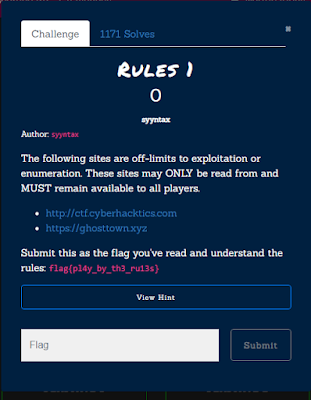











That was really good 😃
ReplyDeleteKeep it up buddy
Thank You!!!... ❤
Delete